|
1st Choice Host Support Center
Uploading Your Web Site to the Internet
Click on the following program that you use for
step-by-step instructions and screen shots.
Introduction
The first thing you need to do to put your website online is learn how to access your account. You will use FTP (file transfer protocol) to transfer files from your computer to the server, and vice versa. There are other tasks that you may need to use SSH for, and even a few things you can do with your browser.
If you use FrontPage, much of this will not apply to you. You will need to see the FrontPage section of the manual. However, you may still wish to review this section to learn about the other ways you may access your account.
FTP Access
FTP (File Transfer Protocol) is the preferred method of uploading files to your website, and vice versa... You have unlimited access to your account via FTP 24 hours a day. This allows you to create and maintain your web pages on your own computer, then upload the files to your website at your leisure.
NOTE: If you use FrontPage you should NEVER use regular FTP to upload your files as this will damage the extensions. Please refer to the instructions in the FrontPage section for uploading files.
FTP is not a program; it is a "protocol", a specific method of transferring data from one place to another. Some online services such as AOL, CompuServe, and Prodigy may have a built-in FTP interface. If you have a PPP (Point to Point Protocol) Internet account, you will need an FTP program. We strongly recommend WS_FTP for PC users, and Fetch for Macintosh users. Please see instructions below for setting up and using these two programs.
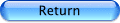
|
| |

